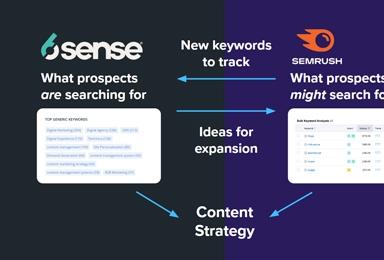“The Fold” is Real: A Study in Practical UX
We took the debate over user scroll behavior and the infamous “fold” into our own hands. We tested it on a real user base.
For years, web designers have debated the existence of “the fold” – the window of content that is first visible when a user views a page.
Designers google it so much that some agencies have even created whole domains and microsites to capture the traffic. Nielsen Norman group wrote an article in 2010 that is referenced and quoted practically everywhere a scroll conversation is happening. We get it. Designers, developers, web managers, marketers...everyone just wants an answer.
The Fold is All Relative
Most studies out there point to some fundamental truths.
- People will scroll more now than they did in the ‘90s
- Scrolling is less work than paging
- Pages get a higher concentration of views at the top, which is what they see when the page loads
But the biggest truth is, just like anything in design and UX, people are at the center. And people are unpredictable. You can follow best practice, read articles about what “most people do,” but ultimately if you are designing for a particular audience, it’s sometimes best to do some testing of your own. Or at least understand that your users may not fall into the “most people” camp.
Our company works with a lot of B2B and SaaS clients. And, as designers, we too spend time trying to find hard research that informs our starting point for design for each project. The broad studies we’ve seen that indicate “most people scroll” are typically an assessment of a diverse group of users. This proof helps if you’re designing for the masses. But when you have a fairly targeted audience, those studies don’t necessarily represent the customers our clients are trying to reach.
So instead of taking existing online research as bible for a particular project with a SaaS B2B client, we tested with the people our site would be built for.
Yes, but Do OUR Users Scroll?
Our web redevelopment project was for a SaaS B2B company. They make software for the insurance industry, so we made some early assumptions about the web-savviness of their potential customers. Good thing we tested.
We learned our lesson a few ways. We started with some quantitative data to see what people were doing on their current site, and layered on qualitative research to understand the “why or why not.” (In our experience, pairing the two is crucial to get all sides of the story.)
We used a scroll-mapping tool called Hotjar to find out immediately if actual users of the site were viewing “below the fold” content on long-form pages.
Early indicators were that users were not scrolling much beyond the banner area. Which was a problem, because most of the core content—along with crucial conversion calls-to-action—was directly below. Again, we had our assumptions about why, but needed to verify those with real conversations to better understand what was preventing users from scrolling (since, you know, everyone scrolls.)
A final note about scroll maps. This data is useful, but can also be impacted by the current design. If every page has a false bottom (more on that later) or if the UX is so bad above the fold no one wants to go any further, people may not scroll. But it still gives us an indication of that site’s users’ willingness to scroll.
Same Data, Different Day
We set up in-person, informal usability tests with eight current customers, ranging in industry experience, age and web savviness.
We showed users a series of designs on a testing site and asked them to complete some tasks. Every time they tried to do something, we documented whether they moved beyond the first screen of content. We didn’t prompt them right away to scroll. The pages were long-form, and much of the detailed content was well below the fold.
It was frustrating and revealing that nearly every interviewee talked about the content they saw above the fold, and then started clicking around to other areas of the site to keep looking for what they needed. It didn’t dawn on most of them to scroll. They even mentioned how “thin” it felt like the page content was and that they’d expect more.
When prompted, we asked them about a very subtle scroll icon included in the header. Some of them blushed and said they didn’t know what it was. Others said they flat out didn’t see it. None of them said it encouraged them to do anything different. When we asked our users to scroll, more than half were dumbfounded that there was so much more content than they’d assumed was on the page.
Our biggest high-level assumption-buster was that even though they are a tech company, many of the customers making buying decisions about their products work for companies that have been on the same software for years or are reluctant to make a change. Even if they were researching a technology solution, it didn’t mean they knew a lot about technology. They knew about insurance and their job was to find a system that helped their companies run better.
Conventional UX wisdom would have told us "Don't worry about the fold, its 2018 and users scroll." But through testing, we replaced our well-meaning assumptions with a deeper understanding of our audience and their on-site behavior.