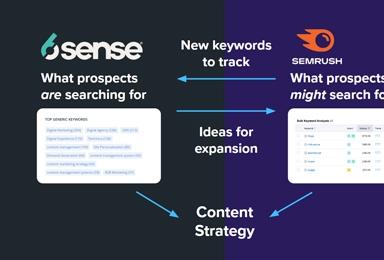How to Connect Email Marketing Platforms to Drupal
Email is important for any digital marketing campaign, yet it is an absolute must for marketing automation.
But until you have a prospect's all-important email address, marketing automation is a big fancy car with no gas. It sits idle, waiting for that little drop of fuel.
With websites becoming the first, and sometimes only, point of contact with your prospects, it is imperative that early on in their visit your website captures an email address in exchange for something simple yet informative, such as a special report, ebook or ROI calculator. Once an email address is secured, there’s all kinds of marketing automation magic that can happen. It’s as if you have tiny marketing elves that do your bidding, educating and enticing your prospects auto-magically, but only if you have that email address.
Unfortunately, it’s not always that simple. But it’s only one measly field, you might be saying to yourself. True dat, as the kids say. But gathering that simple, all-too-precious nugget of data that unlocks the proverbial marketing treasure chest of marketing automation strategies is not always as easy as you think
Drupal and Email Capture
Drupal is a great data-managing CMS, using its various form modules to capture and store input. But the one thing that it lacks is a strong email component. But it’s not Dries’ fault (the creator of Drupal, by the way). Drupal was never designed to be a full-fledged marketing tool. But that doesn’t mean it can’t be.
There are traditionally three ways you can integrate Drupal with your marketing automation and email platform. The first is old school cut-and-paste code. The second is form integration, a kind of pass-through method using Drupal native forms and a platform like Campaign Monitor, SalesForce or Pardot. Finally, there is full-blown API integration, where you can manipulate list data in either Drupal or your tool of choice. Fancy. Each has some benefits and tradeoffs that we’ll examine.
Cut-and-Paste
It’s easy. There’s really no better way to put it. You can drop your Campaign Monitor code, for example, right into Drupal's editable field and it just works. The little widget sends user data to the appropriate list without any extra steps. We use this method all the time for that very reason, particularly when budget is an issue. But while it’s easy, there are some tradeoffs.
As easy as it is, this method means Drupal has no idea what has happened when a form is submitted. Users are typically sent to an off-site “Thank You” page from which they have to navigate back. If there are user accounts on the site, Drupal is unaware that JSmith@gmail.com just subscribed to the newsletter, making it difficult to correlate data. Also, you can't achieve the subtle asks. You know what I mean, the “Yes, sign me up for updates” at the bottom of the form, a popular and effective strategy for building your list, if that list is managed within Drupal.
Drupal Form Integration
With Drupal form modules such as Webform, native Drupal forms like your “contact sales” or "request brochure" forms can pass data seamlessly to different email or marketing automation platforms. Usually this requires an extra module or two, such as the SalesForce Suite modules to sync up your SalesForce account with your Drupal database.
Employing this method means you can create whatever forms you want, which then submit to both Drupal AND SalesForce, in this example, so that you have a seamless experience. The data can also be manipulated because it is stored in both Drupal and SalesForce. It takes a bit more work to get this all set up, and additional forms will have to be remapped to SalesForce objects.
API Integration
The final method is tight integration that taps into a provider’s API. The Email Marketing Framework module, for example, provides a real-time connection to services like MailChimp and Campaign Monitor. While not technically marketing automation, this framework allows for list manipulation on the Drupal side. This might be important for a community site with a personal dashboard where a user could manage her subscriptions. The list and sending emails is all handled through the provider, but Drupal has access to its own copy of the database that is then synced over to the mail providers. While powerful, full API access is needed and is typically an expensive proposition with enterprise providers like Pardot, Marketo, Eloqua, and in terms of the implementation costs.
Choose Wisely
In the end, your choice for a lead magnet and email capture method using Drupal depends on your goals. Seamless experience, data transfer and budget are all important factors to consider before you start pounding your fist on the table, demanding more integration.