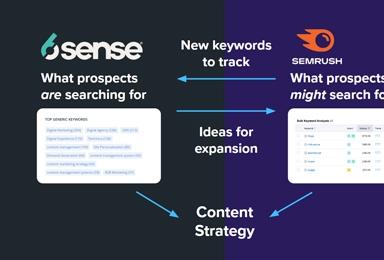Marketing Automation for Drupal
SharpSpring is a powerful CRM and marketing automation tool built for smaller organizations, or those simply fed up with the complexities of SalesForce. It offers email templates with A/B testing, anonymous visitor profiling, lead management, plus automation workflows—quite the feature set for such a small product.
But there is another feature this little gem of a SaaS product offers, one we’ve put to the test with the Drupal CMS. Our developers here at Elevated Third have created a suite of modules to work alongside other contributed projects to use SharpSpring as an engine for powerful website personalization.
The Power of SharpSpring
One of SharpSpring’s strengths is its built-in visitor tracking. When a user comes to a website outfitted with SharpSpring tracking code, SharpSpring creates a profile that records everything they do on the site. This is different than Google Analytics, which is an aggregate view. SharpSpring provides the browsing history of one particular person. As users return to the site, their subsequent history is appended to the profile.
Now, once users offer their email address for a whitepaper or other piece of gated content, things get interesting. The anonymous record merges with the contact, giving you all their history including pages visited, devices uses, even email clicks. Now automation can kick in and the user can be segmented and nurtured through drip campaigns.
While this is pretty cool by itself, we saw an opportunity to take the SharpSpring technology further with the Drupal CMS and contextual content.
We asked ourselves, “What if you could change the content on the site based on a user’s visitor history? If they read a few technical blogs and downloaded a guide about Drupal, could you customize aspects of the site when they returned?”
It turns out you can, and we’ve assembled a suite of modules for Drupal to do just that. Using SharpSpring as a foundation, we’ve built a few modules from scratch and adopted a few others from the open-source community to create a powerful personalization project.
How Contextual Content with Drupal and SharpSpring Works
There are three basic parts to the suite: Elevated Third's SharpSpring and SharpSpring Personalize modules and the Personalize module, created and maintained by Acquia.
The SharpSpring module is fairly basic. It inserts the tracking code from your SharpSpring instance into your site and allows you to sync forms with SharpSpring, not unlike any other CRM/MA integration.
Personalize is a kind of context-switcher module. It provides a means of switching out various regions, blocks, content and elements dynamically. This differs from typical access control and allows the customization of content for authenticated (logged in) users and anonymous traffic alike.
Designed to work with Acquia Lift, Personalize takes the output from a decision agent like Acquia Lift and changes page elements based on who is viewing the page. The truly great thing about Personalize, however, is that it can work with any external decision agent such as Acquia Lift, in addition to Personalize’s built-in decisioning feature.
The SharpSpring Personalize module is where our Acquia-Certified Drupal developers really showed their muscle. This module taps into SharpSpring’s API to access its user records and marketing automation workflows. Drupal then has access to the user records and, more importantly, the lists of users determined by the automation rules. For example, is a user a “qualified lead” or “technical prospect?” The module then feeds data to Personalize, which does the on-the-fly customization that changes, say, a static banner into one that speaks to a specific subset of users. With this method, we essentially turn SharpSpring into a decision agent of our own.
With this combination of modules, on-the-fly customization for a Drupal website is not only possible but relatively painless to configure. And this is only the beginning.
How to Get Started with Contextual Content
Like all Drupal modules, the suite can be found on Drupal.org:
- SharpSpring Module built and maintained by Elevated Third
- SharpSpring Personalize Module built and maintained by Elevated Third
- Personalize Module built and maintained by Acquia
We have also created a few sister modules, SharpSpring Webforms and SharpSpring Contextual Blocks, to better integrate tracking with forms and extend personalization to changeable blocks.
With these modules, any site using SharpSpring can transform into an engine for contextual content. But that’s only the tip of the iceberg. The concept these Drupal modules represent applies any data source (given API access) of customer data, even multiple sources. Both Lift and SharpSpring, for example, could be used in tandem for even more robust functionality.
Let Our Developers Help
Interested in setting up SharpSpring, Lift or Personalize to enable contextual content on your site? Give us a call or contact us and let’s talk about how we can help. In the meantime, check out our personalization resources below.